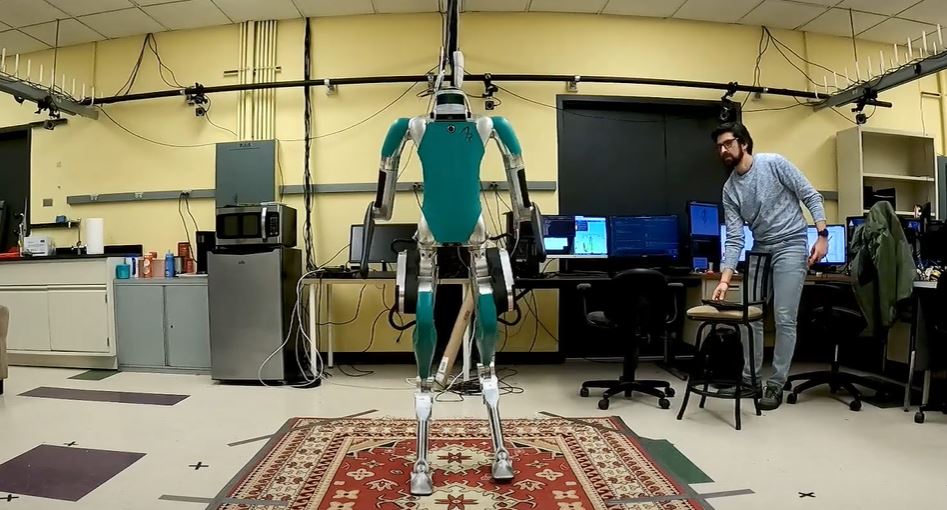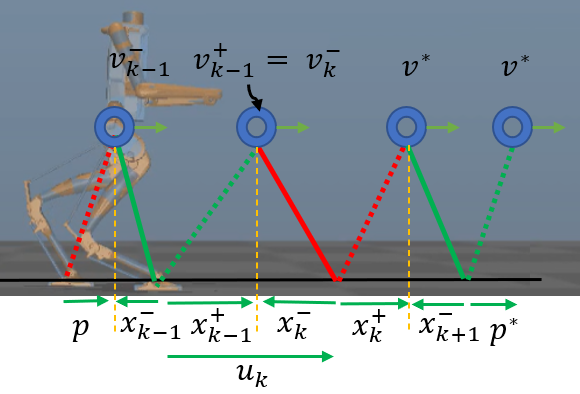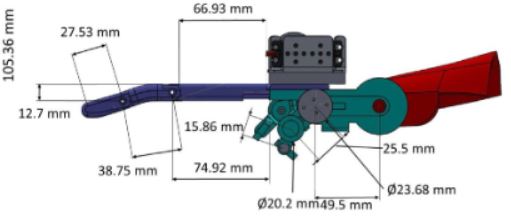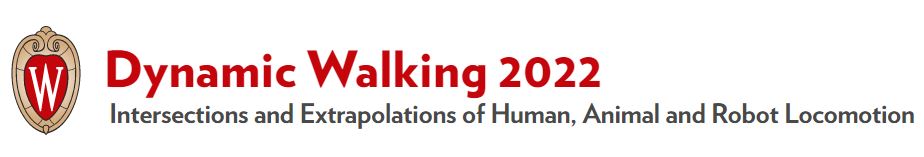ODrive Arduino Instructions
less than 1 minute read
Download Arduino script and run serial monitor commands
- DownloadArduino ODrive header file and script from here. link
- Connect Arduino to computer and upload script.
- Connect ODrive to Arduino via RX TX pins and ground.
- Power ODrive
- Open the serial monitor on the Arduino IDE (ctrl+shift+m)
- Change baud rate on the serial monitor to 115200
- Type the number “0” or “1” to begin motor calibration of motors 0 or 1.
- Once Calibration is complete the motor is ready to be used in closed-loop control.
- Serial commands are, “s”: start sinosoidal motion, “t” stop motion, “u” set speed, “a” set amplitude